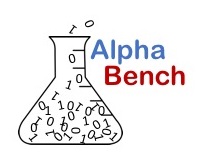
Code. Models. Analysis. Decisions.
Top Ten Command Line Tools
For MAC OS Windows and Linux
Part I in Command Line Series
If you are working with data chances are you will need to learn how to interact with the command line or terminal. Long before there were graphical user interfaces(GUI) that allow point, click, drag and drop there were short programs designed to help people get common tasks done quickly and efficiently. Initailly written for the UNIX operating system, these programs are still around today and work for MAC, Windows (best with a bash emulator) and Linux.
The advent of GUI made these tasks look easier to the casual user, but actually many common tasks are accomplished much more quickly and efficiently from the command line. This video is the first part in a series on working with the command line and introduces the most common commands for working with files. Including:
- Creating Directories or folders
- Creating files
- Displaying file contents and output
- Moving, copying and renaming files
- Navigating your computer's directory