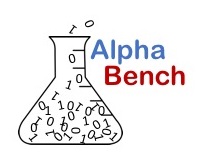
Code. Models. Analysis. Decisions.
Use Excel's Data Analysis Toolpak for Descriptive Statistics
This tutorial demonstrates how to use the Data Analysis Toolpak to generate tables of descriptive statistics in Excel. One of the first steps in any analytics project will be to get a summarized look at the dataset and variables you aare working with. Excel offers a quick and easy way to generate tables of summary statistics as a starting point for describing the data you are working with.