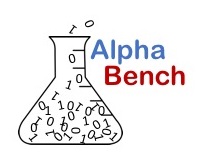
Code. Models. Analysis. Decisions.
Calculate and Interpret Pearson Correlation in Excel
Excel's CORREL Function
This tutorial demonstrates how to use the CORREL function in Excel to calculate and interpret a correlation coefficient between two variables.
The correlation coefficient is a statistic that gives an indication of how strongly two variables are related. The result of calculating correlation is a number between -1 and 1. Numbers closer to either extreme indicate a stronger relationship, while a number closer to 0 indicates a weak or even no relationship. This statistic is also known as Pearson's product moment correlation coefficent or simply "r".